In this post, I am going to share with you the sign-up process and beginner’s use of a few wallets/exchanges that I have tried. They may not be an apple to apple comparison, but it’s good to know the differences among them as well as the pros and cons.
1. Coinbase
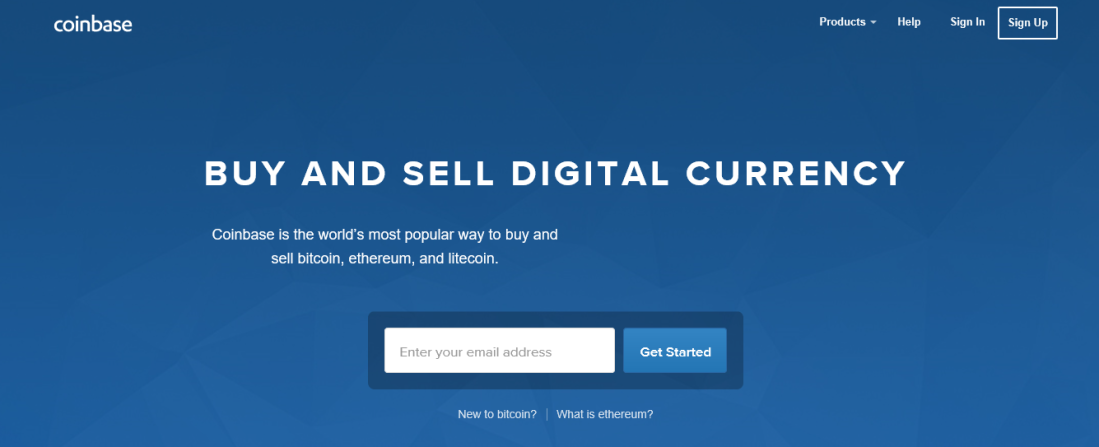
Coinbase is quite intuitive to use as it has only the buy/sell at the listed price option. It has both web and mobile application which are both quite responsive. It is available in 32 countries (and respective currency) and they claim to be the “world’s most popular way to buy and sell Bitcoin, Ethereum, and Litecoin.” Although you can’t set the price you want to buy, you can set alert when the price has reached your desired value.
Signing up: After entering your email, you just need to key in your first & last name (no need your name as printed in your passport) and password, prove that you are not a robot, and certify that you are at least 18 years old.
Setting up the account: Confirm your email address, add your phone number, verify your ID by uploading your identity card/passport (it’s easier to do it by phone as you could just snap a good picture from the app directly), add a payment method. It takes less than 1-2 hours to verify your ID and your payment method.
Security / Verification at Sign In: It has an option to remember device for up to 30 days. You must authorize new device from the confirmation email. You get a notification in your email when there is a new sign in.

Referral: Invite a friend who buys or sells $100 of digital currency or more, and you’ll both earn $10 of free bitcoin! You can get your $10 by signing up using my referral link. 🙂 Thank you!
Digital Currency Offerings: Bitcoin, Ethereum, Litecoin
Transaction Fees: Varies by countries. Read the details here. Singapore buy/sell at 1.49% + credit card buys at 3.99%
Transaction Time: Varies by countries. Read the details here. Singapore – within a few minuted upon purchase
Price refresh rate: ~15 seconds
Bugs encountering frequency: None in the mobile app. Quite often in the web app (upon clicking the authorization link for new device, I got an error but still able to use the app; upon clicking new sign up)
Customer Service: ?? Have not tried. To be updated.
2. Coinhako
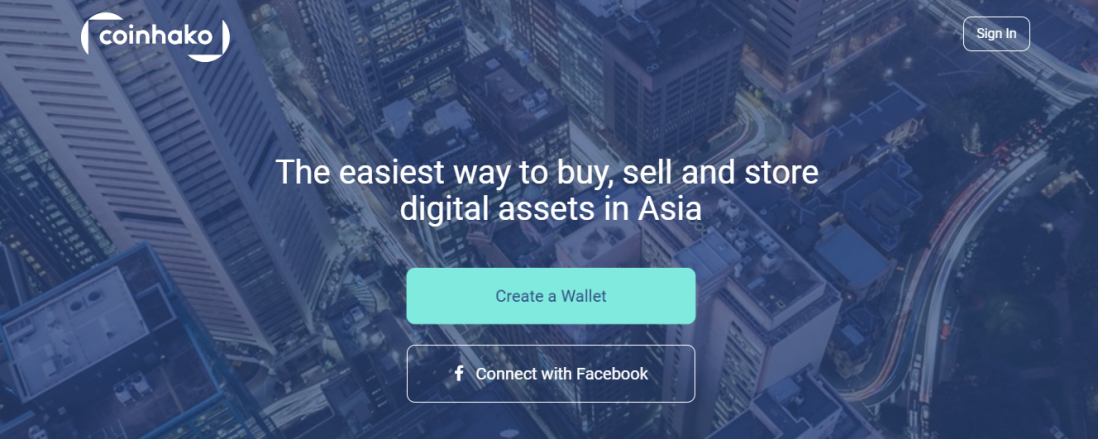
Coinhako is based in Singapore and they mainly serve Asia market only. You can only make the purchase in SGD or MYR. It is a wallet and you can make an easy purchase / sell Bitcoin and Ethereum at their listed price. It is only available on the web application.
Signing up: Fill in your name (regardless of first/last name), email, 10 characters password with number, lowercase, uppercase, and a special character, and confirm you are not a robot.
Setting up the account: Confirm your email, verify ID (quite troublesome as you need to upload photos of your ID card (front and back), a photo of yourself holding the ID card and a paper writing “Coinhako”+date of the day, and a photo of your utility bill to prove your address. You also need to download a two-factor authentication app to generate the OTP.
Security / Verification at Sign In: You can log in easily to check your wallet but you need to get the two-factor authentication via Google Authenticator or other OTP app such as Authy before you can trade.
Referral: Invite a friend who buys or sells S$100 / RM300 of digital currency or more, and you’ll both earn S$5/RM15 of free credit. You can get your $5 by signing up using my referral link. 🙂 Thank you!
Digital Currency Offerings: Bitcoin, Ethereum
Payment Method: Existing deposit in the wallet (deposit via bank transfer is not available at the moment as their bank account was being closed down!) or via Xfers (a Singapore-based payment processing gateway offering credit card processing and Internet banking transfers.)
Transaction Fees: Buy/sell at 0.9%. Read the details here. It has a minimum transaction amount too: min purchase S$30 or sell 0.01 Bitcoin. Xfers charge s$2 or S$5 for withdrawal but free to deposit.
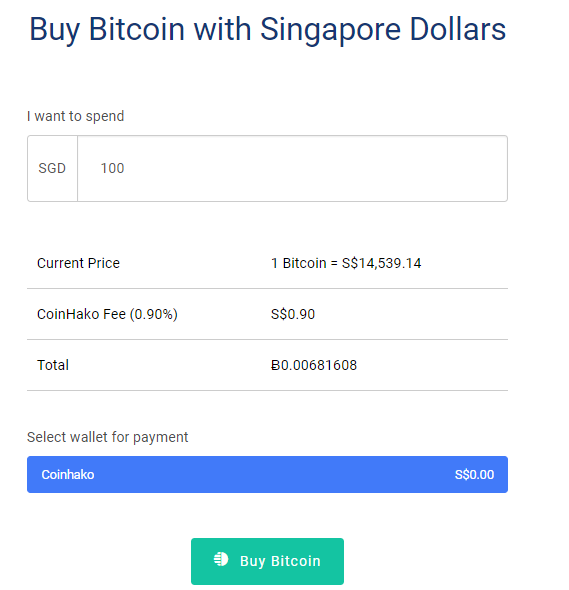
Transaction Time: Instant transaction if you have money in your wallet. Deposit will have some delays depending on Xfers. Faster during weekdays. Weekend deposits need 2 or more days. Read more here.
Price refresh rate: ~1 minute
Bugs encountering frequency: I can’t even log in sometimes! 😡 It stays on the login page. I had to close the browser to try again.
Customer Service: Tried to “contact” them once. Quite prompt, issue settled within a day.
3. Gemini

Gemini is a global platform for trading Bitcoin and Ethereum. It only takes USD transaction. It is a dynamic marketplace with millions of users selling and buying each day. You can set your desired price and will be placed to queue at that price. There are other options as well which I have not explored. It also offers institutional account which they provide more services. Their testing ground, Gemini Sandbox, is a good learning ground to start with! Unfortunately, they do not have a mobile application at the moment.
Signing up: Fill in your full name, email address, and >8 characters password with uppercase letter, symbol, and number.
Setting up the account: Confirm your email address by keying in the activation code sent to your email. Fill in your personal information – first & last name, address, birthday, profession. Set up your phone by keying in the security sent to your phone. It will recommend you to get the Authy app as the SMS may sometimes take a while to be sent/received. You can add your bank account now or skip for later. Verify your ID by uploading your passport and a bill with your address. It said it will take 1-3 working days to verify your ID but in fact, it took me less than 1 day.
Security / Verification at Sign In: It has an option to remember device for up to 24 hours. After 24 hours, you need to get the OTP from Authy when signing in. You will be signed out automatically after a certain inactivity period.
Referral: No known referral program at the moment. 😦
Digital Currency Offerings: Bitcoin, Ethereum
Payment Method: USD (Wire Transfer). You need to add your bank that could do remittance to the specified bank in the U.S. Initiate a transfer from Gemini and make sure you could do the transfer from your bank at almost the same timing. You must remember to include a unique code in your transaction note. It takes about 1 day (depends on your bank and country) to deposit the money to your Gemini wallet.
Transaction Fees: Free to deposit & withdrawal (but may depend on your bank). 0.25% for volume less than $1000. Read more here.
Transaction Time: Depending on your order/sell price as well as the supply/demand, you will be placed in the queue. The transaction is instant when your order is fulfilled. You can cancel your order anytime.
Price refresh rate: Chart refreshes every 5 seconds.
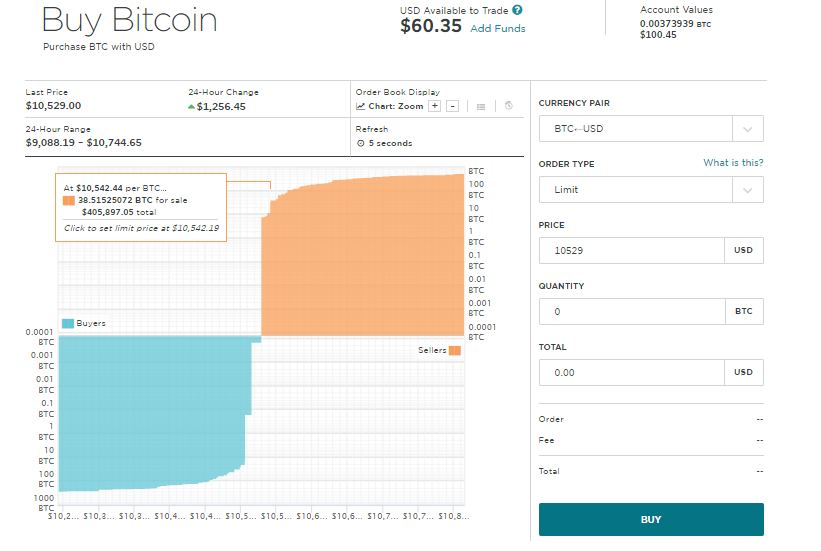
Bugs encountering frequency: None so far.
Customer Service: ?? Have not tried. To be updated.
Read my first trading experience on Gemini here!